What is Web Analytics?
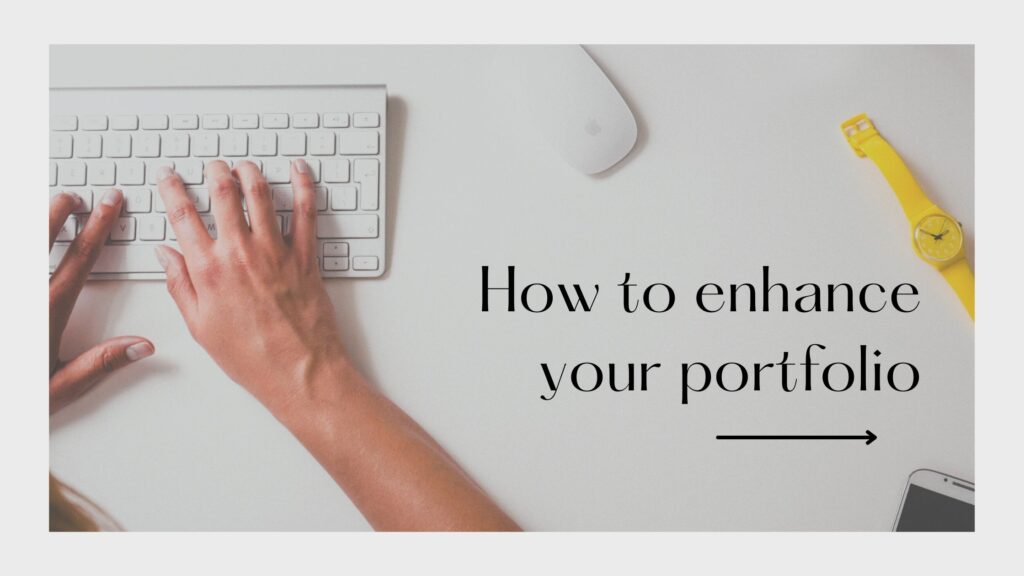
Web analytics refers to the collection, measurement, and analysis of web data to understand and optimize web usage. It helps marketers understand how visitors interact with their websites or digital platforms. This includes tracking user behavior, identifying traffic sources, measuring campaign performance, and uncovering areas for improvement.
Web analytics isn’t just about numbers—it’s about understanding user intent and using that knowledge to deliver better online experiences.
Why is Web Analytics Important in Digital Marketing?
- Performance Measurement
Web analytics helps marketers track how well their campaigns are performing. It answers questions like:- How many people visited your site?
- Which channels (organic, social, paid) brought them in?
- What actions did they take?
- Data-Driven Decisions
Instead of relying on assumptions, marketers can make informed decisions based on real-time data. This leads to better targeting, improved ROI, and smarter budgeting. - Customer Insights
Web analytics reveals user behavior, preferences, and demographics. Knowing your audience better allows for more personalized and effective marketing strategies. - Conversion Optimization
By identifying which pages or steps cause drop-offs, marketers can optimize conversion paths and improve user experience. - Competitive Advantage
Companies that effectively use analytics can stay ahead by reacting faster to trends and adapting strategies as needed.

Key Web Analytics Tools
Here are some widely used tools in digital marketing:
1. Google Analytics (GA4)
The most popular free tool. It provides insights into website traffic, user behavior, and conversion tracking. The latest version, GA4, offers event-based tracking and cross-platform data integration.
2. Google Search Console
Focuses on search performance. It helps monitor website presence in Google Search and identifies technical SEO issues.
3. Hotjar
Offers heatmaps, session recordings, and user feedback tools. Great for understanding on-page user behavior.
4. SEMRush / Ahrefs / Moz
SEO-focused tools that provide keyword analysis, backlinks, competitor research, and more.
5. Adobe Analytics
A premium analytics platform offering advanced features for enterprises, with strong data integration and customization.
Key Web Analytics Metrics to Track
To understand digital marketing performance, the following metrics are crucial:
1. Traffic Sources
Understand where visitors are coming from:
- Organic search
- Paid ads
- Social media
- Email campaigns
- Direct or referral traffic
2. Bounce Rate
The percentage of users who leave your site after viewing only one page. A high bounce rate might indicate poor user experience or irrelevant content.
3. Session Duration & Pages per Session
Measures engagement. The longer users stay and the more pages they visit, the more engaged they likely are.
4. Conversion Rate
The percentage of visitors who complete a desired action (sign-up, purchase, download). It’s a key indicator of campaign success.
5. Click-Through Rate (CTR)
Common in email or ad campaigns, this metric shows how often people click on a link or CTA compared to how many saw it.
6. Exit Pages
Shows which pages users leave from. This helps identify friction points in the conversion journey.
7. New vs. Returning Visitors
Gives an idea of customer loyalty and whether your content is encouraging repeat visits.
How to Use Web Analytics in Digital Marketing Strategy
1. Set Clear Goals
Before diving into data, define what success looks like. Is it more traffic? Higher conversions? Better engagement? Use SMART (Specific, Measurable, Achievable, Relevant, Time-bound) goals.
2. Track Campaign Performance
Whether it’s an email campaign or a social media ad, analytics helps measure reach, engagement, and ROI. Use UTM parameters to track different campaigns in detail.
3. Segment Your Audience
Not all visitors behave the same way. Segment users by demographics, behavior, device, or traffic source to tailor marketing efforts more effectively.
4. Optimize User Experience (UX)
Heatmaps and behavior flow analysis can show where users drop off or get confused. Use this insight to improve navigation, layout, and content.
5. A/B Testing
Test different versions of a page or ad to see which performs better. Analytics tools can measure results accurately and guide decision-making.
6. Forecast Trends
Historical data helps identify seasonal patterns or emerging trends. This enables proactive marketing strategies.
Common Mistakes to Avoid in Web Analytics
- Tracking Too Many Metrics
Focus on KPIs that align with your business goals. Too much data can lead to analysis paralysis. - Ignoring Mobile Metrics
With a large portion of users on mobile, it’s crucial to analyze mobile behavior separately. - Not Setting Up Goals/Events Correctly
Improper tracking can lead to misleading conclusions. Always test and verify tracking setups. - Failing to Take Action
Data without action is just numbers. Regularly analyze reports and make strategic changes based on insights.
Final Thoughts
Web analytics is not just a technical task for data analysts. It’s a core function of digital marketing, providing the insights needed to create smarter, more effective campaigns. By understanding what your users want and how they behave, you can optimize every touchpoint of their journey.
With the right tools, goals, and mindset, web analytics can transform your marketing efforts—turning data into real growth.
Call to Action:
Ready to elevate your digital marketing game?
Start by installing Google Analytics on your site today and begin tracking the data that matters. Need help? Reach out for a free consultation or download our beginner’s guide to web analytics!
Let me know if you’d like this blog formatted for a website (HTML or WordPress), or want a version optimized for LinkedIn or Medium.

